Regular Backups
Database Backup
You can’t afford to lose all your website’s data in case of a cyberattack or a technical glitch. Regular database backups are necessary to ensure the safety of your content and configurations. Make it a habit to schedule daily or weekly backups, depending on how often you update your website.
Utilize plugins like UpdraftPlus or VaultPress to automate the backup process and store the data securely off-site. Note, a database backup is your safety net in the digital world, so don’t overlook its significance.
File Backup
Backup your WordPress files regularly in addition to the database backups to have a comprehensive safety net. File backups ensure that all your themes, plugins, and uploaded content are safe and can be restored in case of an emergency. Consider using a service like Dropbox or Google Drive to store your files off-site for extra security.
This step is crucial in ensuring the continuity of your website’s functionality and design. Regular file backups are a proactive measure against the potential loss of critical elements of your WordPress site.
Key Takeaways:
- Regular Updates: Ensure WordPress core, themes, and plugins are regularly updated to keep your website secure and functioning properly.
- Backups: Regularly backup your website to prevent data loss in case of hacking or technical issues.
- Security Measures: Implement security measures such as firewalls, malware scans, and strong passwords to protect your website from cyber threats.
- Performance Optimization: Improve website speed and performance by optimizing images, cleaning up databases, and using caching plugins.
- Monitoring and Reporting: Monitor website uptime, traffic, and performance metrics to detect any issues and make data-driven decisions for improvements.
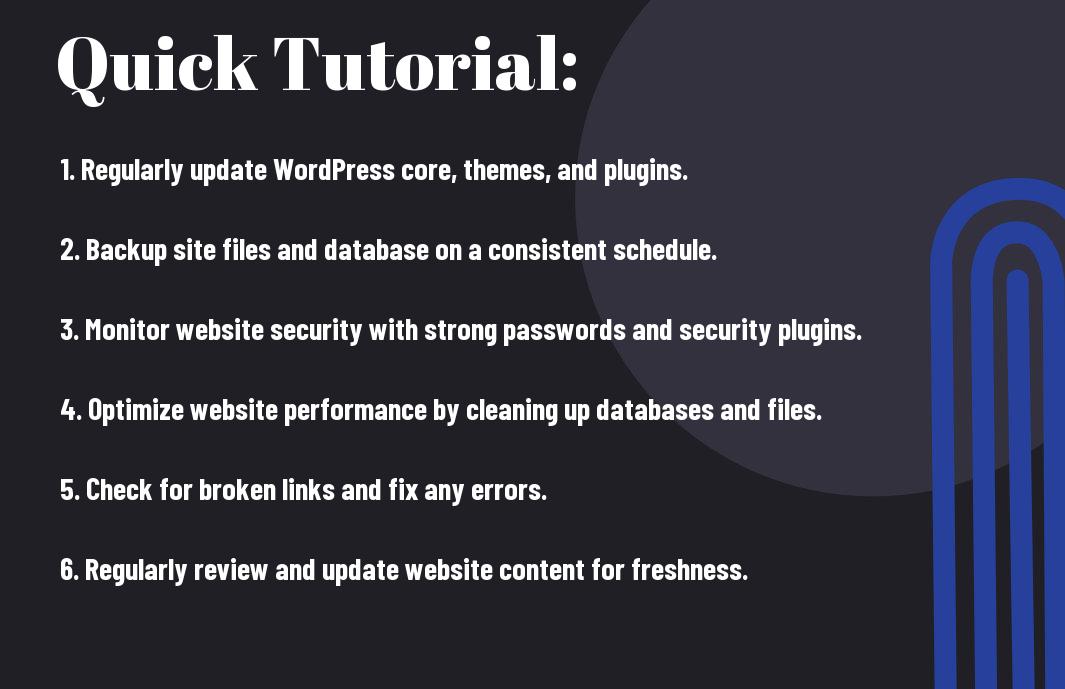
Security Measures
While maintaining a WordPress website, WordPress maintenance checklist: 10 crucial tasks – Blog, security should be a top priority. Implementing security measures is crucial to protect your site from potential threats and vulnerabilities. By following best practices and staying proactive, you can ensure the safety and integrity of your WordPress site.
Malware Scanning
If you want to safeguard your WordPress website from cyber threats, regular malware scanning is a must. Malware can infect your site through various means, posing a serious risk to your data and users. Utilize reputable security plugins or online tools to scan your site for malware regularly. These tools can detect and remove malicious code, ensuring that your site remains safe and secure.
Additionally, schedule automated malware scans to run at frequent intervals to catch any suspicious activity promptly. In case of an infection, take immediate action to clean and restore your site to a healthy state. Investing in malware scanning is a small price to pay compared to the potential damage a cyber-attack can cause.
Firewalls Setup
You’ll need to set up firewalls to add an extra layer of protection to your WordPress site. Firewalls act as a barrier between your site and potential threats, filtering out malicious traffic and preventing unauthorized access. There are different types of firewalls, including web application firewalls (WAF) and network firewalls, each serving a specific purpose in enhancing your site’s security.
Firewalls can be configured to block malicious IP addresses, prevent DDoS attacks, and monitor incoming and outgoing traffic for any suspicious patterns. By setting up firewalls properly, you can significantly reduce the risk of security breaches and keep your site safe from cyber threats.
Malware and cyber-attacks are constant threats to WordPress websites, but with proactive security measures like malware scanning and firewall setup, you can fortify your site’s defenses and prevent potential vulnerabilities. Stay vigilant, stay updated, and prioritize security in your wordpress maintenance plan to ensure a safe and secure online presence.
Software Updates
All 10 Things Your wordpress maintenance plan Should Include is ensuring that your WordPress site is regularly updated with the latest software versions. This is crucial to maintain the security, performance, and functionality of your website. Software updates include core updates, plugin updates, and theme updates.
Core Updates
If you want to keep your WordPress site secure and running smoothly, it is necessary to regularly update the core software. Core updates often include security patches, bug fixes, and new features that improve the overall performance of your site. Ignoring these updates can leave your site vulnerable to security breaches and compatibility issues with plugins.
Plugin Updates
An effective WordPress maintenance plan should also include regular updates for plugins. Plugin updates are necessary for keeping your site secure and optimized. Developers frequently release updates to fix bugs, improve compatibility, and add new features. Failing to update your plugins can result in security vulnerabilities and may cause conflicts that impact the functionality of your site. Any plugins that are not regularly updated should be carefully evaluated. Outdated plugins can pose a significant security risk to your site. It is important to stay informed about the latest updates and promptly install them to ensure that your website remains secure and operates at peak performance.
Performance Monitoring
Once again, performance monitoring is a crucial aspect of maintaining a WordPress website. It ensures that your site is running smoothly and efficiently, providing a positive user experience.
Load Speed Assessment
Speed is a major factor in determining the success of a website. A slow-loading website can lead to high bounce rates and decreased conversions. Performance monitoring tools can help assess your site’s load speed and identify any bottlenecks that may be affecting performance.
Speed optimization techniques such as image optimization, caching, and minimizing HTTP requests can help improve load times. Regularly monitoring your site’s load speed and making necessary adjustments can significantly enhance the overall performance of your WordPress website.
Uptime Monitoring
On uptime monitoring is important for ensuring that your website is accessible to users at all times. Downtime can result in lost traffic, revenue, and damage to your brand’s reputation.
To effectively monitor uptime, consider using tools that provide real-time alerts for any downtime incidents. By staying proactive and addressing downtime promptly, you can minimize the impact on your website’s performance and user experience.
SEO Optimization
Unlike general website maintenance tasks, SEO optimization is crucial for ensuring that your WordPress site is visible to search engines and attracts organic traffic. Implementing SEO strategies will help improve your site’s ranking on search engine results pages, ultimately driving more visitors to your site and increasing your online presence.
Meta Data Review
Clearly, conducting a thorough meta data review is imperative for maximizing the SEO potential of your WordPress site. Meta data, including meta titles and meta descriptions, play a crucial role in informing search engines about the content of your pages. By optimizing these elements with relevant keywords and compelling descriptions, you can increase the chances of your pages appearing in organic search results.
It is important to regularly review and update your meta data to ensure that it accurately represents the content on your site. This will not only help improve your site’s SEO performance but also enhance the overall user experience by providing clear and concise information in search engine results.
Sitemap Submission
You’ll want to submit your sitemap to search engines to ensure that all of your website’s pages are crawled and indexed. A sitemap is a file that lists all of your website’s pages, helping search engines understand the structure and content of your site. By submitting your sitemap, you are proactively informing search engines about the existence of your pages, which can result in faster indexing and better visibility in search results.
With proper sitemap submission, you can ensure that your site is fully optimized for search engine crawlers, making it easier for your content to be discovered and ranked in search results. This simple yet crucial step can significantly improve your site’s SEO performance and help you reach a wider audience online.
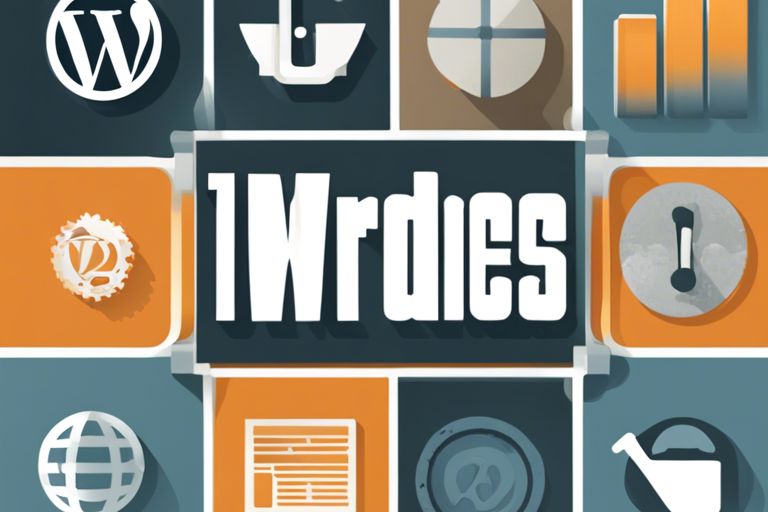
Spam Management
Now, if you want to ensure your WordPress website is running smoothly and efficiently, a solid spam management strategy is crucial. To help you navigate this aspect of WordPress maintenance, check out our 10 Step Checklist: WordPress maintenance Guide to success for a comprehensive guide.
Spam Filtering
Any website that allows user-generated content is a target for spam. To combat this, utilizing spam filtering tools and plugins can help reduce the amount of unwanted content on your site. Make sure to regularly monitor and adjust the settings of these tools to ensure maximum efficiency.
Spam can not only clutter your website with irrelevant content but also harm your site’s reputation and SEO rankings. By proactively managing spam filtering, you can maintain a clean and professional online presence that enhances the user experience.
Comment Moderation
There’s no denying the importance of comment moderation in maintaining a positive and engaging online community. By setting up filters to catch inappropriate language or irrelevant comments, you can ensure that only valuable contributions are visible on your site.
Comment moderation goes beyond just filtering out spam; it also involves responding to comments, fostering discussions, and addressing any concerns raised by users. By actively engaging with your audience, you can build a strong relationship and establish credibility within your niche.
Database Optimization
Cleanup Overhead
Clearly, one of the crucial tasks for maintaining a healthy WordPress site is database optimization. Over time, databases can accumulate overhead, which consists of unnecessary data such as revisions, auto-drafts, trashed items, and more. This overhead can slow down your website’s performance and take up valuable server space.
Regularly cleaning up this overhead is crucial to ensure your database runs efficiently. By scheduling routine cleanups, you can improve your site’s speed, reduce the chances of database errors, and enhance overall performance.
Optimize Tables
Tables in your database can also become fragmented over time, leading to slower query performance. By optimizing these tables, you can reorganize the data structure, making it more efficient for the server to retrieve information. This process can significantly improve your website’s speed and overall user experience.
Optimizing tables should be a part of your regular maintenance routine. You can do this manually through phpMyAdmin or using plugins that automate the process. It’s a crucial step in database optimization that can have a positive impact on your site’s performance.
Database Optimization
Overall, database optimization is a critical aspect of WordPress maintenance. By keeping your database clean and organized, you can ensure your site runs smoothly and efficiently. Remember to regularly clean up overhead, optimize tables, and monitor your database’s performance to maintain a healthy WordPress site.
Content Updates
To keep your WordPress site running smoothly, regular content updates are crucial. Not only does fresh content engage your audience, but it also helps with SEO rankings. In this chapter, we will discuss how to effectively manage content updates to ensure your website remains relevant and up-to-date.
Post Revisions
You may not realize the importance of post-revisions until you encounter a situation where you need to revert to a previous version. WordPress automatically saves revisions as you make changes to your posts or pages, allowing you to restore an earlier version if needed. To ensure smoother maintenance, it is necessary to regularly clean up post revisions to prevent your database from getting bloated.
Media Management
Even though media files like images and videos enhance the visual appeal of your website, they can also slow it down if not managed properly. Regularly optimizing and compressing your media files can improve website performance and loading speed. Additionally, organizing your media library with appropriate folders and tags can make it easier to find and use media files when updating your content.
For instance, you can use plugins like WP Smush or EWWW Image Optimizer to automatically compress images without compromising quality. Proper media management not only improves user experience but also contributes to overall website health.
User Management
Many WordPress website owners overlook the importance of user management when it comes to maintaining their site’s security and functionality. User management involves controlling who has access to your website and what they can do once they are logged in. It is crucial to have a well-defined user management strategy in place to ensure that your website remains secure and organized.
Password Updates
Assuming that your website has multiple users with varying levels of permissions, it is important to enforce regular password updates. Regularly updating passwords helps prevent unauthorized access to your site and reduces the risk of security breaches. Encourage your users to create strong, unique passwords and consider implementing a password policy that requires a certain level of complexity.
Furthermore, consider setting up password expiration dates to prompt users to change their passwords at regular intervals. This additional layer of security can significantly reduce the risk of a security incident due to compromised passwords.
Role Assessment
One key aspect of user management is performing regular role assessments to ensure that user permissions align with their responsibilities. Assigning the correct roles to users can help prevent unauthorized actions and maintain the integrity of your website. It is important to regularly review user roles and permissions to prevent potential security vulnerabilities and maintain an organized user structure on your site.
While WordPress offers various default user roles such as contributor, editor, and administrator, you can also create custom roles based on your specific requirements. Conducting periodic audits of user roles can help identify any inconsistencies or outdated permissions, allowing you to make necessary adjustments to enhance security and streamline user access.
Technical Support
Issue Troubleshooting
To ensure your wordpress maintenance plan runs smoothly, it is important to be prepared for any technical issues that may arise. Effective troubleshooting skills are crucial in quickly identifying and resolving problems that could potentially disrupt your website’s performance.
Investing time in understanding common issues such as plugin conflicts, performance bottlenecks, or security vulnerabilities will empower you to efficiently troubleshoot and resolve them. Keeping track of past issues and their solutions can also help in addressing similar problems in the future.
Helpdesk Availability
To provide reliable technical support to your clients, having a helpdesk system in place is important. This platform allows users to submit their issues and queries, which can then be promptly addressed by your support team.
With a dedicated helpdesk available, clients can feel assured that their concerns will be handled in a timely manner. This can greatly improve customer satisfaction and build trust in your services.
Any delays in addressing technical issues could result in frustrated clients and potential damage to your reputation. Ensuring that your helpdesk is staffed appropriately and queries are responded to promptly can make a significant difference in maintaining a positive relationship with your clients.
FAQ
Q: Why is it important to have a WordPress maintenance plan?
A: Having a WordPress maintenance plan is crucial to ensure that your website runs smoothly, remains secure, and performs at its best. Regular maintenance helps prevent issues and keeps your site up-to-date.
Q: What are the key components of a WordPress maintenance plan?
A: A comprehensive WordPress maintenance plan typically includes regular backups, software updates, security monitoring, performance optimization, and uptime monitoring.
Q: How often should I back up my WordPress site?
A: It is recommended to back up your WordPress site at least once a day. This ensures that you have recent data to restore in case of any unexpected issues or data loss.
Q: Why is it important to update WordPress and plugins regularly?
A: Regular updates to WordPress core, themes, and plugins are crucial for security, performance, and compatibility with the latest web technologies. Outdated software can leave your site vulnerable to security threats.
Q: How can I choose the right WordPress maintenance plan for my website?
A: When deciding on a WordPress maintenance plan, consider your site’s size, traffic, complexity, and budget. Look for a plan that offers the services you need, such as backups, updates, security scans, and support. It’s also important to choose a reputable provider with a track record of reliability and customer satisfaction.


