Maintenance is crucial in keeping your WordPress site safe from threats and vulnerabilities. By performing regular updates, backups, and security scans, you can prevent unauthorized access, data breaches, and malware infections. It is important to keep plugins and themes updated, as outdated ones are common entry points for hackers. Additionally, enforcing strong passwords and limiting login attempts can further enhance your site’s security. Taking these proactive measures will help safeguard your WordPress site and give you peace of mind knowing your data is protected.
Key Takeaways:
- Regular Updates: Keeping your WordPress site and all its plugins updated is crucial for security.
- Strong Passwords: Use complex passwords and consider using a password manager to keep them secure.
- Backup Your Site: Regularly backing up your site is vital in case of a security breach or data loss.
- Monitor Site Activity: Keep an eye on your site’s activity logs to spot any suspicious behavior early.
- Security Plugins: Utilize security plugins to add an extra layer of protection to your WordPress site.
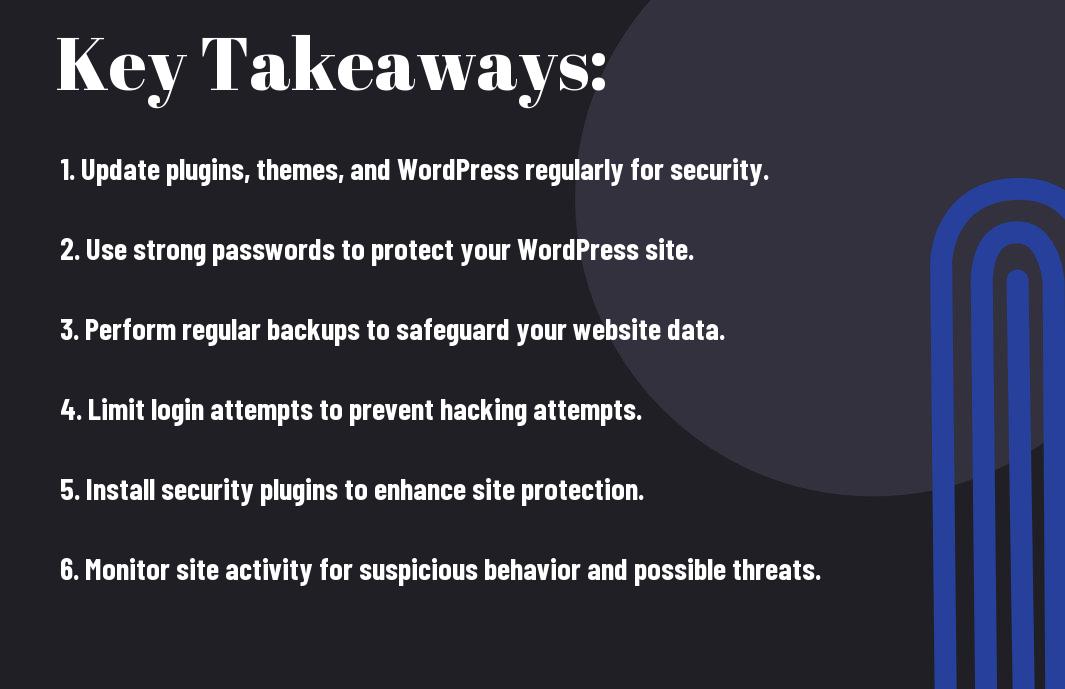
Understanding WordPress Security
The Importance of Website Security
To maintain a secure website on WordPress, it is crucial to understand the importance of website security. As the most popular content management system (CMS) globally, WordPress is a prime target for hackers looking to exploit vulnerabilities and gain unauthorized access to websites. Neglecting security measures can lead to devastating consequences such as loss of data, damage to your website’s reputation, and potential legal liabilities.
Regular maintenance and monitoring of your WordPress site’s security are necessary to prevent security breaches. By implementing strong security measures, you can protect your website and its visitors from malicious attacks, ensuring a safe and secure online experience.
Common WordPress Security Vulnerabilities
WordPress is a powerful platform, but it is not immune to security vulnerabilities. Common WordPress security vulnerabilities include outdated software, weak passwords, insecure themes or plugins, and lack of regular backups. Hackers often exploit these weaknesses to gain unauthorized access to websites and steal sensitive information.
For instance, outdated plugins and themes are prime targets for hackers, as they may contain known security vulnerabilities that can be easily exploited. It is crucial to regularly update all themes, plugins, and WordPress core to patch any security flaws and protect your site from potential attacks.
Regular Maintenance Tasks for WordPress Security
WordPress Security: 22 Ways to Keep Your Website Safe need to regularly maintain your WordPress site to ensure its security and protect it from potential threats. By following a routine maintenance schedule, you can significantly reduce the risk of security breaches and keep your site functioning smoothly.
WordPress Updates
One of the most crucial aspects of maintaining security on your WordPress site is keeping everything up to date. This includes WordPress core updates, plugin updates, and theme updates. WordPress releases regular updates to address security vulnerabilities and improve performance. By keeping your WordPress core, plugins, and themes updated, you can ensure that your site is equipped with the latest security features and patches.
Plugin and Theme Management
Any outdated plugins or themes can leave your site vulnerable to attacks. Make sure to regularly check for updates and remove any unused plugins or themes to minimize security risks. Installing plugins and themes from reputable sources is imperative to reduce the likelihood of malware infections and other security issues.
WordPress offers a range of security plugins that can help you monitor and protect your site from potential threats. Popular security plugins such as Wordfence, Sucuri Security, and iThemes Security provide additional layers of protection by scanning for malware, monitoring for suspicious activity, and implementing firewall protection.
Advanced Security Measures
All WordPress websites require regular maintenance to ensure they remain secure and perform optimally. It’s crucial to stay on top of security measures to protect your site from potential threats. For a comprehensive guide on WordPress maintenance tasks, check out 13 Crucial WordPress Maintenance Tasks to Perform Regularly.
| Implementing an SSL Certificate | Setting Up Web Application Firewalls |
| The first step in securing your WordPress site is implementing an SSL certificate. This protocol encrypts data transmitted between a user’s browser and the server, ensuring a secure connection. SSL certificates are crucial for protecting sensitive information such as login credentials, payment details, and personal data. | One of the most effective ways to protect your site from malicious attacks is by setting up web application firewalls. These security tools monitor and filter HTTP requests to your website, blocking malicious traffic before it reaches your server. Web application firewalls can help prevent common threats like DDoS attacks, SQL injections, and cross-site scripting. |
Implementing an SSL Certificate
The implementation of an SSL certificate is a fundamental step in securing your WordPress site. By encrypting data transmitted between users and your server, you can prevent unauthorized access to sensitive information and enhance user trust. It’s crucial to ensure that your SSL certificate is up to date and properly configured to provide maximum protection.
Setting Up Web Application Firewalls
On top of implementing an SSL certificate, setting up web application firewalls is crucial for enhancing your site’s security. These firewalls act as a shield against various cyber threats by filtering and monitoring incoming traffic. By proactively blocking malicious requests, you can reduce the risk of a security breach and protect your site’s integrity.
Daily Practices for Maintaining a Secure WordPress Site
After gaining a comprehensive understanding of WordPress Security: How to Secure Your Site from Hackers, it’s crucial to implement daily practices to ensure the ongoing security of your WordPress site.
Strong Password Policies
Secure passwords are the first line of defense against unauthorized access to your WordPress site. Implementing strong password policies can thwart hackers’ attempts to break into your site. Encourage the use of complex, unique passwords for all user accounts, including administrators, editors, and contributors. It’s advisable to use a password manager to generate and store passwords securely. Regularly remind users to update their passwords and avoid using easily guessable information.
Regular Backups and Security Audits
Site backups and security audits are crucial for quickly recovering from security breaches and identifying vulnerabilities. Schedule regular backups of your website’s files and database to an offsite location. Automate this process using reliable backup plugins to ensure consistency and reliability. Conduct security audits periodically to scan for malware, suspicious activities, and outdated software. Address any issues promptly to maintain the integrity of your WordPress site.
Plus, consider using a managed WordPress hosting service that includes regular backups and security audits as part of their package. This can provide an extra layer of protection and peace of mind, knowing that professionals are monitoring your site’s security around the clock.
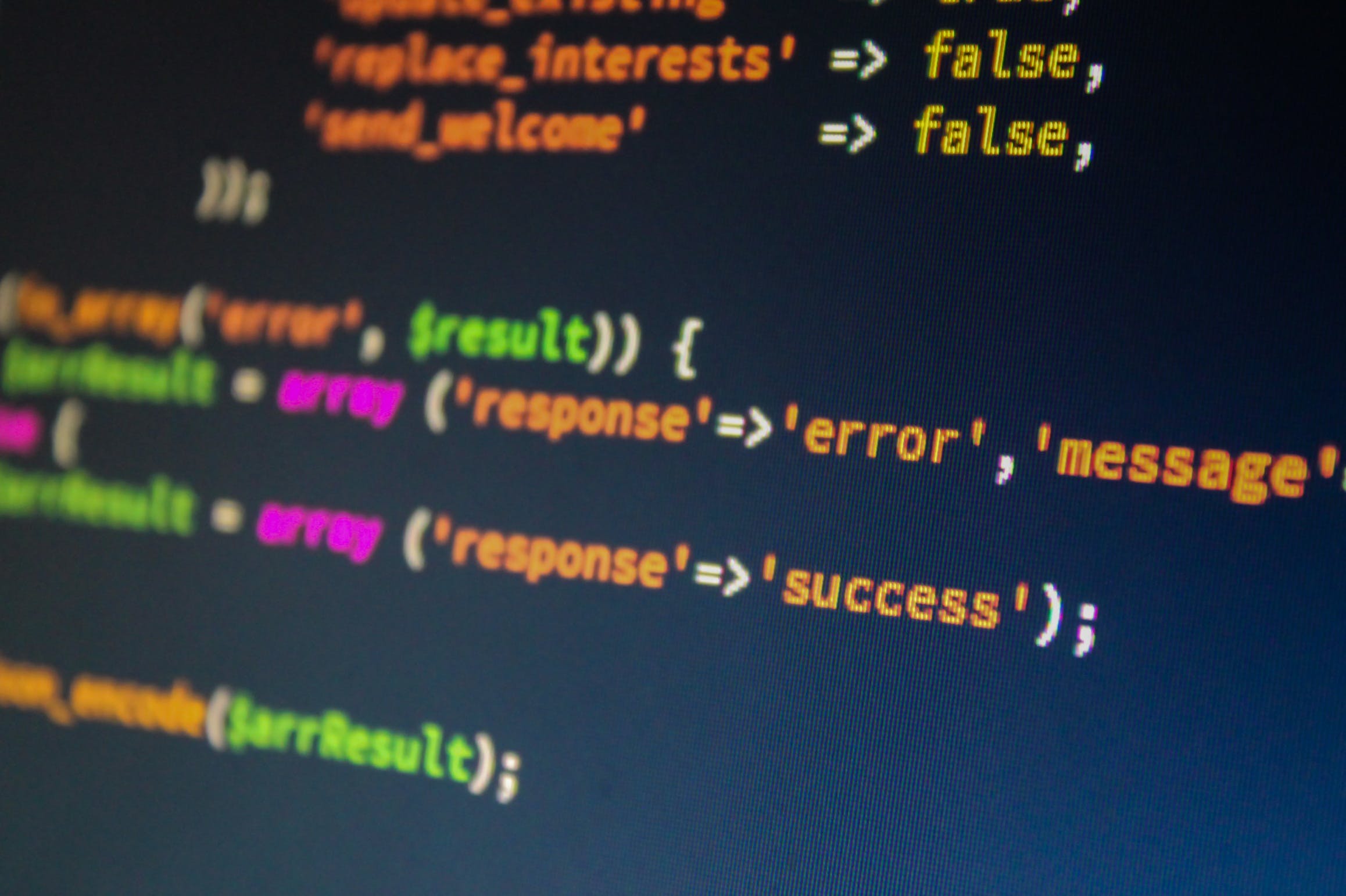
Final Words
To wrap up, keeping your WordPress site secure with regular maintenance is imperative to prevent cyber threats and ensure the smooth operation of your website. By following the steps outlined in this guide – including updating plugins and themes, strengthening passwords, implementing security plugins, and backing up your site regularly – you can significantly reduce the risk of security breaches. Remember that investing time and effort into maintaining your site’s security is a proactive measure that can save you from potential headaches and financial losses in the future. Stay vigilant, stay informed, and stay safe online!
FAQ
Q: Why is regular maintenance important for WordPress site security?
A: Regular maintenance is crucial for WordPress site security because it helps in identifying and fixing vulnerabilities, updating plugins and themes, and implementing security measures to protect against potential threats.
Q: How often should I update my WordPress site for security purposes?
A: It is recommended to update your WordPress site, themes, and plugins as soon as updates are available. Regular updates ensure that you have the latest security patches and fixes in place.
Q: What are some key security measures to keep WordPress site secure?
A: Some key security measures to keep your WordPress site secure include using strong and unique passwords, implementing two-factor authentication, limiting login attempts, regularly backing up your site, and using reputable security plugins.
Q: What should I do if my WordPress site gets hacked despite regular maintenance?
A: If your WordPress site gets hacked despite regular maintenance, immediately take it offline, change all passwords, restore from a clean backup, and conduct a thorough security audit to identify the source of the breach.
Q: How can I proactively monitor and maintain the security of my WordPress site?
A: You can proactively monitor and maintain the security of your WordPress site by setting up security alerts, conducting regular security scans, monitoring user activity, staying informed about security best practices, and enlisting the help of security professionals when needed.


